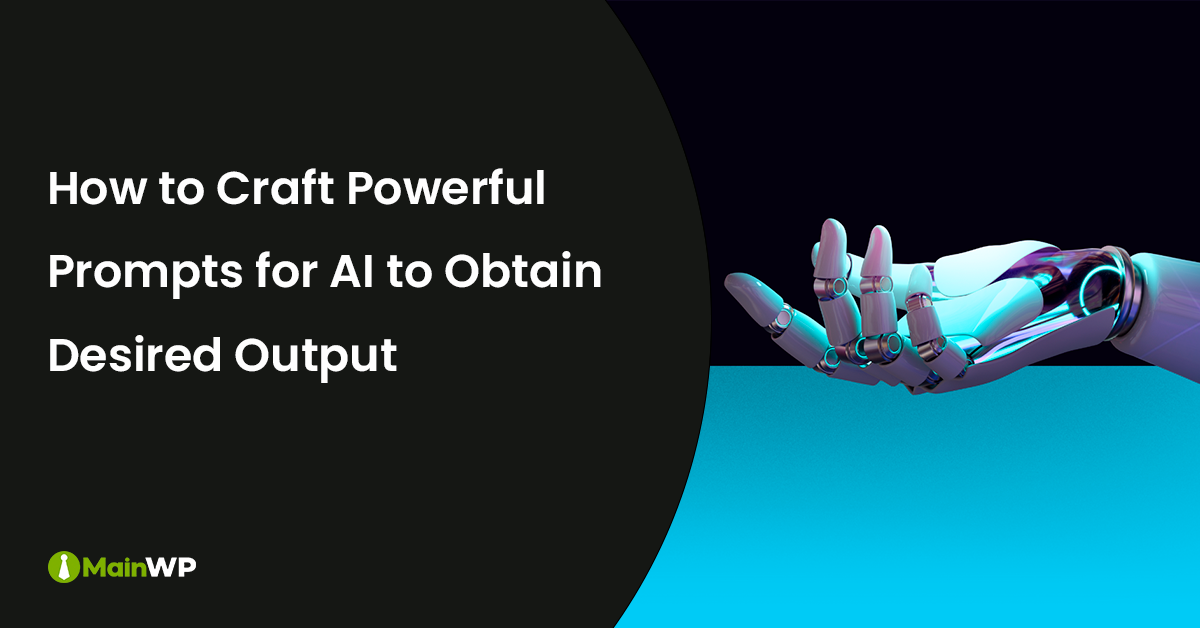How to Remove Background and Upscale Images Using AI
Many AI-powered image editors, such as Clipping Magic and Remove.bg allow you to quickly and easily remove backgrounds from images. To use any of these tools, simply upload an image and select the area of the image you want to keep. The tool will automatically remove the background and save the image as a new file. Using a WordPress Plugin As of now, WordPress doesn’t have any good plugins that can remove backgrounds from images in the media library. Likely, you will soon come across a WordPress plugin or integration that addresses the need. What is Upscaling Images? Upscaling images